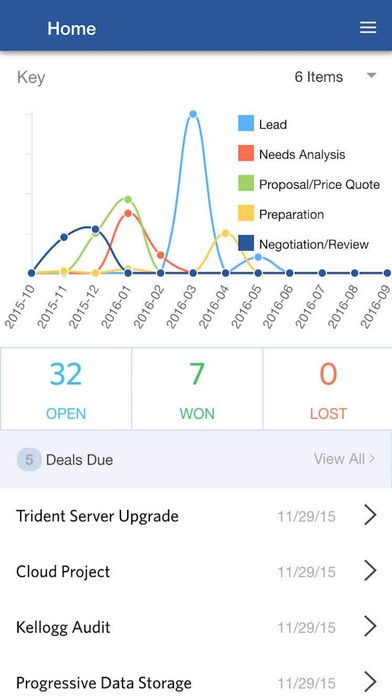SNAPI Sales System 0.4.3
Continue to app
Free Version
Publisher Description
In simple terms the Snapi mobile app allows a rep to follow controlled processes, easily and directly with the customer, by using it on his mobile device. You follow your company process, ask questions about your product, etc, and score the response. Easy. Snapi Sales System was built for Mobile technology to play its part in the Sales profession. Mobile systems are used in every serious profession, including medicine, teaching, etc and managing the sheer volume of information that a Sales Rep has to manage is a major problem. Mobile means to can take the skills of others into your patient, pupil, etc. It also means you can take it into your customer. We talk a lot about enabling the Sales Conversation and that is what we mean. The very best Sales Methodologies will tell you that leading with Questions so that your customer will do all the talking is the essence of good selling. Having the right mobile system that you can take into your customer, to stimulate that Sales Conversation is our goal, and then giving you the data and resources to respond professionally. You embed those skills into Processes for your Reps to use in the Sales Conversation by using the Sales Process Builder on Snapi. This is a unique and easy to use tool, that allows any business to design, build and implement their own Sales Process, or set of processes. In addition to a general purpose Sales Process, Snapi is used to create specialized processes for Accounts, Products and Campaigns within the Sales System (the CRM). There are 5 types of Process: *Sales Process: The general purpose Sales Process can be used for any of the popular methodologies, Sandler, BANT, SPIN, SCOTSMAN, Miller Heiman, etc, or be entirely customized according to the best practice for the company. SNAPI lets you take the Methodology and turns it into a Sales process. It even offers ready-made templates you can use. Each stage of the process can be scored, so that you can track the Quality of the Opportunity, as well as the Progress towards completion of the Process. *Product Process: Snapi scans the Opportunity to see what products are in the Opportunity and offers you processes for each product. When you create the Product Process you can add discovery questions about the product, and score them, to start the Sales Conversation with the customer, and see if the product is a good fit. You can turn this into an interactive sales session, and in answer to your questions you might link to a presentation, information, or even video demonstration (from your Playbook?). If you are asked about competition you can link to battle-cards or kill-cards, and it is all controlled by Snapi from within your CRM on your mobile, etc with your customer. Now your CRM is real sales system. *Campaign Process: These are similar. Snapi scans to check if a Campaign is listed in the Opportunity. A Campaign Process may be for a bundle of products, or a Solution or a special offer or event. It might be a campaign aimed at a specific user or marketplace so the questions and materials are customized to the specific circumstances. The marketing organization can control the process so that what the Rep gets is the best to get full use from the Campaign, which can be particularly powerful when Snapi is being used by partners in a Campaign. *Account Processes: There are two kinds of Account Process. Standard Account Processes are set to be used on all accounts. Custom Processes can be built for a specific Account. Account Processes are similar to the other Snapi processes. The main difference is that they are used within an Account, rather than within an Opportunity. This is for companies where Selling is about winning an Account rather than getting a specific order. You may sell apples to a supermarket. Success is when you convert that supermarket to a customer and sell them your apples every week. Account Processes can be combined with Opportunity based processes.
Requires iOS 8.0 or later. Compatible with iPhone, iPad, and iPod touch.
About SNAPI Sales System
SNAPI Sales System is a free app for iOS published in the Office Suites & Tools list of apps, part of Business.
The company that develops SNAPI Sales System is Biznet3 Solutions Inc. The latest version released by its developer is 0.4.3.
To install SNAPI Sales System on your iOS device, just click the green Continue To App button above to start the installation process. The app is listed on our website since 2015-11-24 and was downloaded 1 times. We have already checked if the download link is safe, however for your own protection we recommend that you scan the downloaded app with your antivirus. Your antivirus may detect the SNAPI Sales System as malware if the download link is broken.
How to install SNAPI Sales System on your iOS device:
- Click on the Continue To App button on our website. This will redirect you to the App Store.
- Once the SNAPI Sales System is shown in the iTunes listing of your iOS device, you can start its download and installation. Tap on the GET button to the right of the app to start downloading it.
- If you are not logged-in the iOS appstore app, you'll be prompted for your your Apple ID and/or password.
- After SNAPI Sales System is downloaded, you'll see an INSTALL button to the right. Tap on it to start the actual installation of the iOS app.
- Once installation is finished you can tap on the OPEN button to start it. Its icon will also be added to your device home screen.